FAQ
Category: Managing my domains
Nameserver Check
This function allows you to run a live nameserver (NS) check for your listed domains. You have the option to check if your domains are set towards our nameservers.
To set a nameserver check please follow the steps below:
• Go to „Advanced Search“
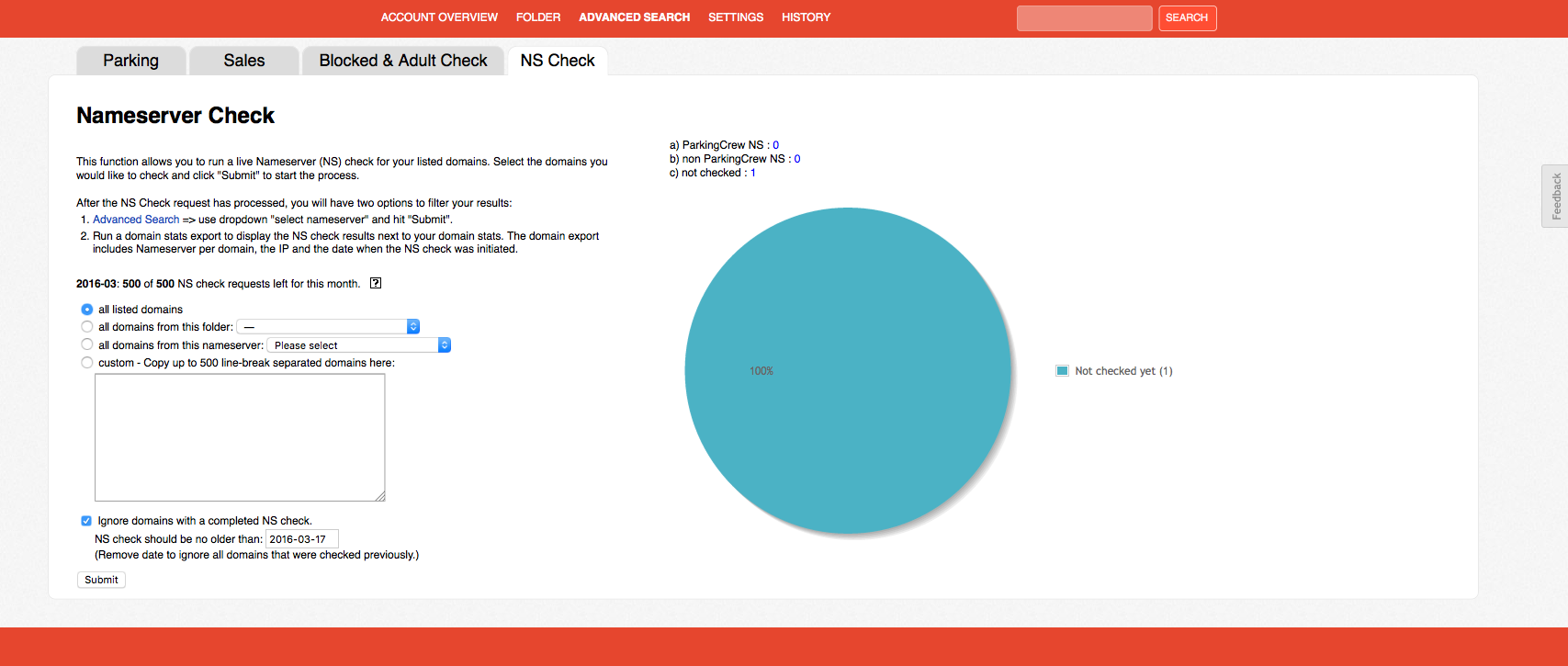
• Select the tab „NS Check“
• Enter your domains or select the desired button
• Click on „Submit“
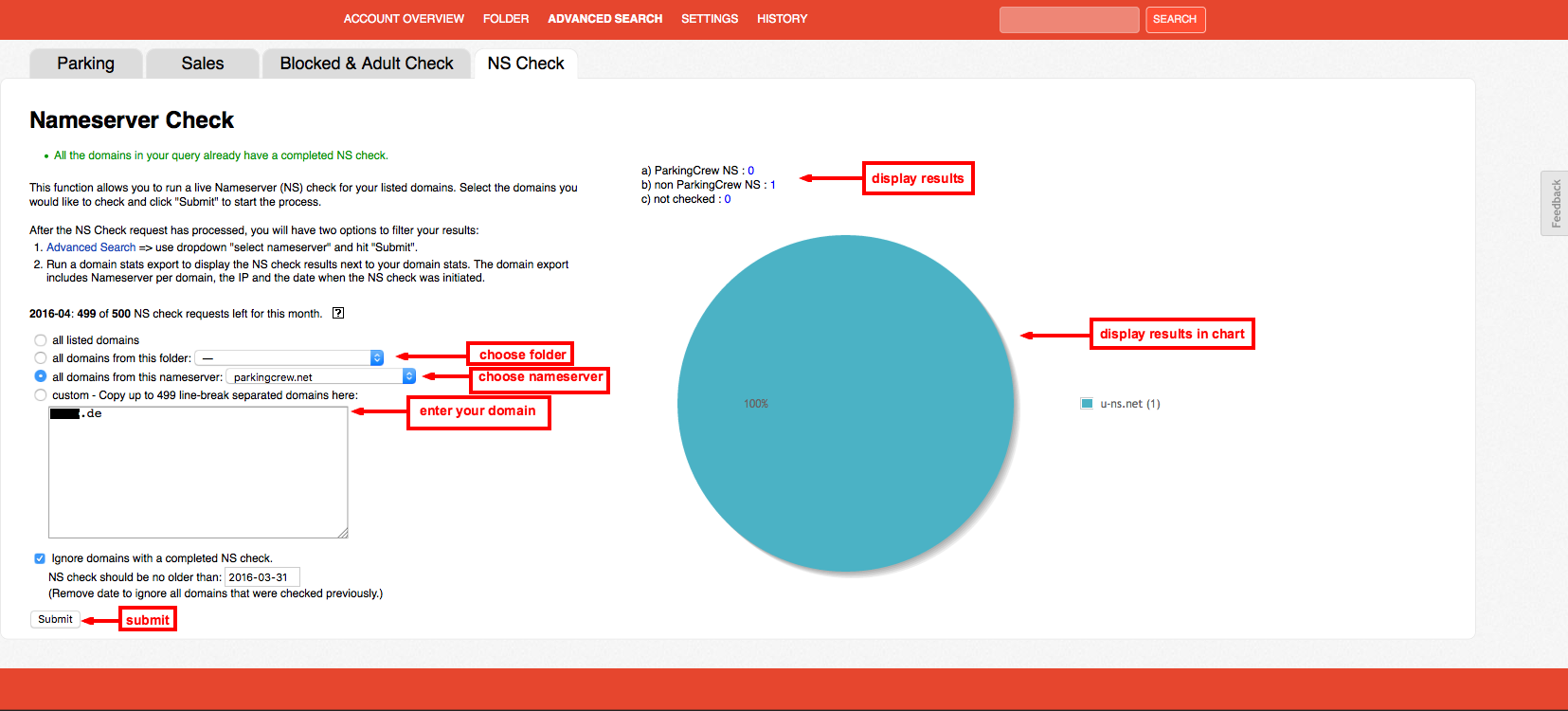
Results:
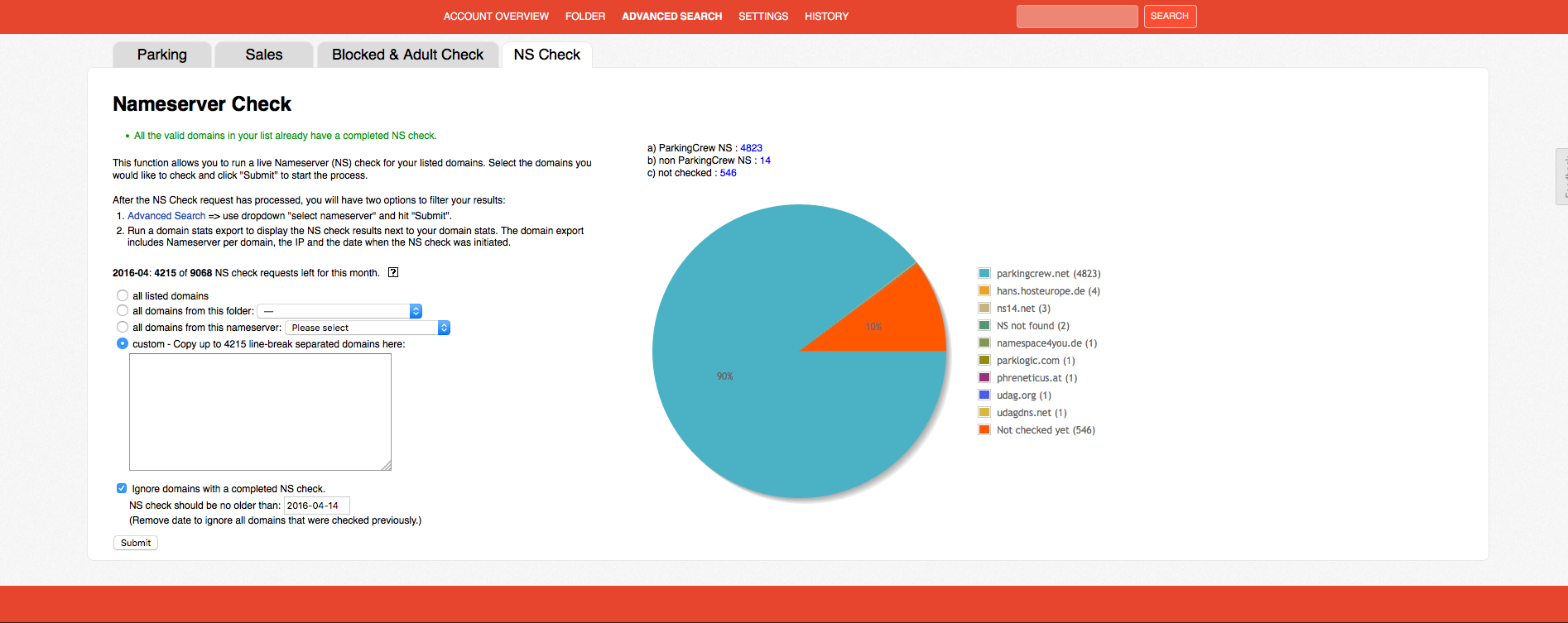
To set a nameserver check please follow the steps below:
• Go to „Advanced Search“
• Select the tab „NS Check“
• Enter your domains or select the desired button
• Click on „Submit“
Results:

